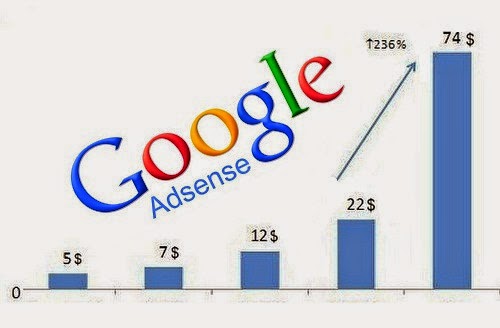How to Setup In-feed Ad on Blogger

Setup In-feed Ad on Blogger page. Adsense Introduce two New Type of Ads these are InArticle Ads and In-feed Native ads. These are introduced for boost earning of Adsense Publiser. In-feed Native ad can be shown in between your posts. So How you can do that? Read this article carefully, this will be end of your search for in-feed Native Ad. You must try this, if you've organic traffic on your site. Your earning could be boost up to 20% Setup On Blogger Step.1: Create an In-feed Native ad from your adsense account. That can be done by selecting, My Ads New Ad Unit Native In-feed Ad Choose layout accordingly After generating a Code for In-feed Ad Unit, Copy that ad code and Paste it in notepad. Step.2: Now Prase your adsense code click here to Parse your code . Step.3: Now Open Your Blogger Account and Go to Theme . And Select Edit HTML. Step.4: In Edit HTML page search showinlineads , Cha...