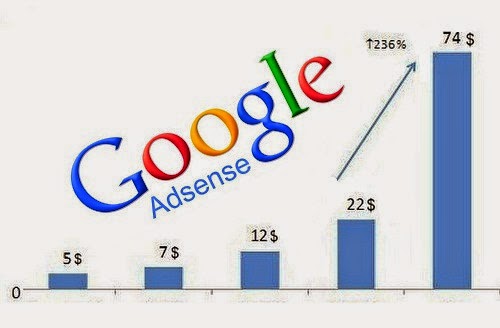Thinking to create a website? If you're thinking to create a website/blog. And you're confused how to and where to ? It's a very common question for all who wants to start a blog or website. Plateform... Second thing comes in your mind is that where to install your idea? Two majors are Blogger or Wordpress? But what is the difference between the two ? Here we'll discuss. Wordpress Here we'll discuss about wordpress.org not wordpress.com. If you go with wordpress you've to choose where to host your website that may be Bluehost, DreamHost, SiteGround or Godaddy etc. For Wordpress, most preferable is Bluehost otherwise your choice. Blogger And in Blogger you can create your blog in a very simple way, You can also run HTML,CSS, JavaScript without any plugin. And also Blogger allow you to customize its url like www.yourdomain.com instead yoururl.blogspot.com , you can buy a domain name from Godaddy, Bigrock and now a days Google itself provide domain name, you can ...